Beedeo Lifetime Deal : Transform Articles Into Videos
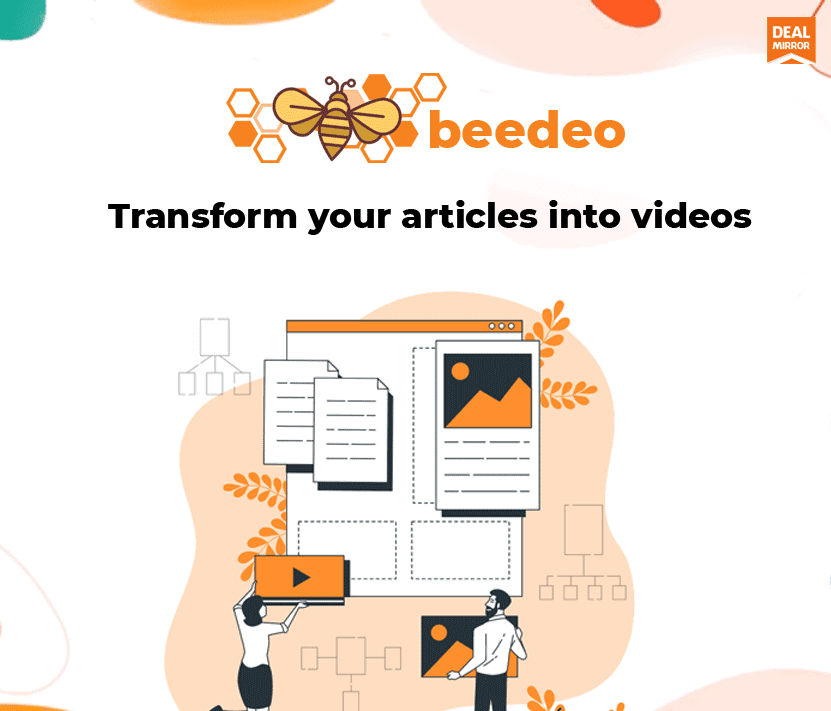
Quick Overview
- Transform your articles into videos in bulk and in minutes
- Alternative to InVideo
- Upload hundreds of videos and rank those keywords on YouTube
- Best for Content creators, Copywriters, And Entrepreneur-curious
Beedeo Lifetime Deal
You will agree with the fact that it takes a lot of effort and time to create a quality video referencing articles and blogs to give viewers a details insight into your product or idea.
This idea works fine if only one or two videos are required to be created.
However, if you want to create bulk videos from articles and blogs to upload on sites like YouTube or your own website, then you require software that can accomplish this bulk task in a minimum possible time frame.
If you are in search of such a tool, then Beedeo is one platform that will provide you the complete solution to this tedious task of making bulk videos and boosting your articles with the ultimate aim of getting youtube traffic from long tail queries.
Transform your articles into videos in a few minutes with the best YouTube automation tool.
Beedeo Review Video
Tutorial Video
Beedeo.io is a software to transform your articles into videos in bulk.
How Beedeo Works:-
Videos can be made in just three simple steps:
- Import articles from the source that you require to be included in the video
- Do the configurations as per your needs
- Upload the video
Product Overview Images

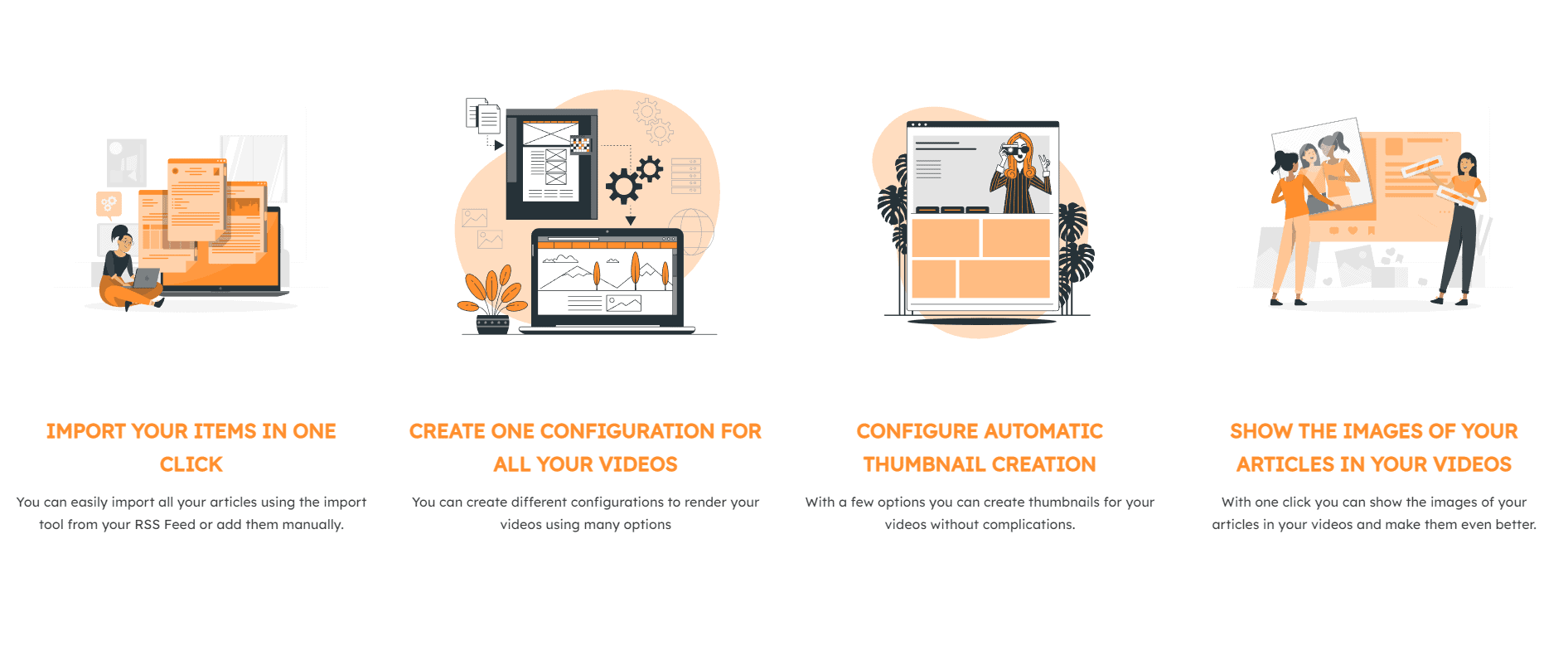
Import Your Items In One Click:- You can easily import all your articles using the import tool from your RSS Feed or add them manually.
Create One Configuration For All Your Videos:- You can create different configurations to render your videos using many options.
Configure Automatic Thumbnail Creation:- With a few options, you can create thumbnails for your videos without complications.
Show The Images Of Your Articles In Your Videos:- With one click you can show the images of your articles in your videos and make them even better
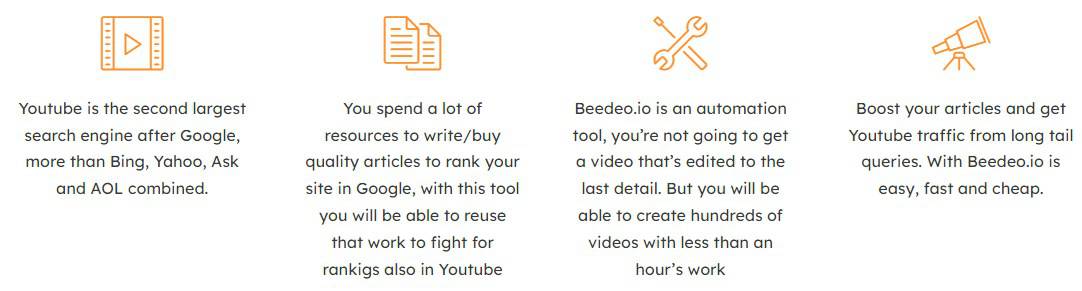
Feature Included
- Import articles in one click
- Enables the creation of several video configurations
- Create thumbnails for videos without complication
- No limit to use, create unlimited videos
- Pay once for a lifetime access
- No policy or license violation
- Currently runs on Win
- Mac and iOS versions are being launched soon
Plan Details
- 1 Lifetime license key for 1 PC (you can change PC once a month)
- No limit to use
- Unlimited videos
- Runs on Windows
- Runs on Mac (coming soon)
Deal Terms
• Length of access: Lifetime
• Redemption Deadline of coupon code: 60 Days from the purchase
• This deal is non-refundable
What you get in this deal
- 1 License For 1 P.C
- No limit to use
- Unlimited videos
- Runs on Windows
- Runs on Mac (coming soon)
Beedeo LTD Tier-1 $39 LTD
- 12% OFF For Prime Members Only
- Lifetime Access
- 1 Lifetime license key for 1 PC (you can change PC once a month)
- No limit to use
- Unlimited videos
- Runs on Windows
- Runs on Mac (coming soon)
Frequently Asked Questions
Questions:- How to redeem codes?
Questions:- Does Beedeo provide support?
–Beedeo Lifetime Deal Offers Customer support at [email protected]
Questions:- What is a lifetime deal?
-As per our agreement with the vendor, once you redeem your code then you’ll get lifetime access to the tool.
(Lifetime means – Lifetime of the product).
We do our level best to provide you the latest deals at an affordable price but as a third party, we can’t control what happens on the vendor’s side.
In a few cases, our partners get acquired or stop their services and in such unfortunate situations where the product does not last long, there is not much DealMirror can do about it.
So, it’s suggested to check the tool thoroughly once you redeem your code and if you are fully satisfied with the tool then keep it otherwise you have 60 days for refund.
Questions:- Can I get an invoice for my subscription under my company name?
–Yes, you can. Just send us an email at [email protected] and we will take care of this.
For More Details Join Our Facebook Group 🙂

