EaseUS Todo Backup Lifetime Deal : Backup Software

Quick Overview
- Easily run an automated backup on your directories & files, compress file images.
- Alternative to Rescuezilla, Duplicati, Clonezilla, Macrium, uBackup, and Redo Rescue.
- Store backups anywhere, hard drive, an external device, FTP server, and other places.
- Best for home users, backing up & restoring files fast on a Windows-based computer.
EaseUS Todo Backup Lifetime Deal
Secure your digital life with reliable backup software, and avoid downtime, data disaster, and any data threat at a minimum cost.
It is an all-in-one data protection solution for any system, user group, business size, workload, and environment, performing a specific backup, recovery, replication, and other data tasks.
Intro video
Comprehensive Backup Solution to Protect Your Data
Losing data is very discouraging. To protect data, regular backup makes sense. EaseUS Todo Backup is a reliable data backup software for home users, backing up and restoring files fast on a Windows-based computer.
File Backup
Easily run an automated backup on your directories & files, compress file images to save space, and encrypt files to protect privacy.
System Backup
Back up the Windows system along with user settings, create a bootable backup, and restore your system quickly once it crashes.
Disk/Partition Backup
Back up all data and settings of a partition or all partitions(disk) to get absolute peace of mind when data is corrupted.
Backup Storage – Cloud
Store backups anywhere, hard drive, an external device, FTP server, network share, NAS, CD/DVD, or OneDrive, Google Drive, and Dropbox.
Smart and Intelligent Backup Solution
EaseUS believes that you will never try to back up until it’s just as easy as a few clicks away.
Smart backup makes it. Just choose your files/folders, save the backup task, and realize file protection. No extra steps are required.
- Automatic – Back up every half an hour provided any changes to your data. Every 7 days, a full backup is completed.
- Simple – Select files/folders, right-click in Window Explorer, and add them to Smart Backup directly.
- Smart – Keep protecting while data is frequently changed or updated. Use and access your data anytime, anywhere.
Clone Your System to Another Hard Drive
Cloning features in EaseUS backup software make it easy for you to migrate the system to a new disk and upgrade your current system.
Clone to create a bootable system drive, get the system back to work in an emergency, and avoid any downtime.
- Migrate OS to SSD/HDD – Copy your system drive to an SSD/HDD, or clone your HDD to an SSD without reinstalling Windows, migrate and set the system to boot from the cloned drive.
- Create a Portable Windows USB Drive – Clone your system to a removable storage media, install your Windows system on a USB drive, and use your system wherever you go.
System Requirements:
- Operating System: Windows XP/Vista/7/8/8.1/10/11
- File System: NTFS/FAT32/FAT16/FAT12
- Disk Space: A minimum of 1GB of available space on the hard disk
- CPU: 500 MHz processor or faster
- RAM: equal to or larger than 1GB
Plan details:
What can you get from EaseUS Todo Backup Home Lifetime Plan:
- 1 Lifetime License Key for 1 Computer
- File Backup/Restore
- System Backup/Restore
- Disk Backup/Restore
- Partition Backup/Restore
- Full/Differential/Incremental Backup
- Disk/Partition Clone
- Security Zone Backup
- Transfer the system to another PC
- Smart Backup
- Backup Files, System & Hard Drive to Cloud Drive
- Universal Restore
- Lifetime Upgrade
- Prime Technical Support
Deal Terms:
- Redemption Deadline of coupon code: 60 Days from purchase.
- Length of access: Lifetime.
- Free updates are included.
Editor Reviews
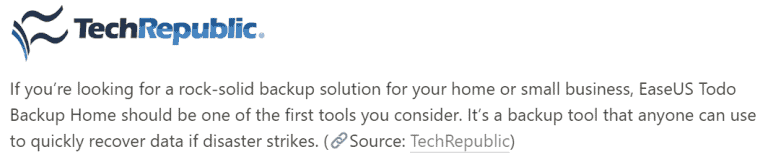
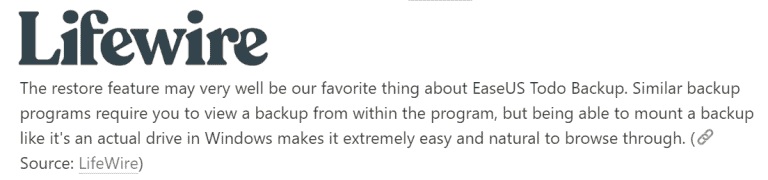
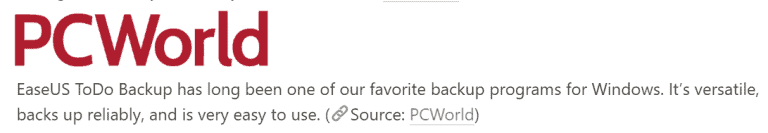
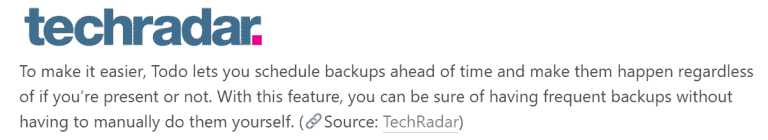
Customer Reviews
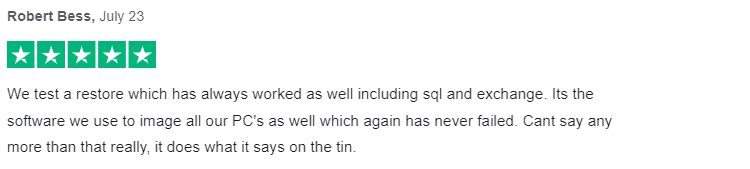
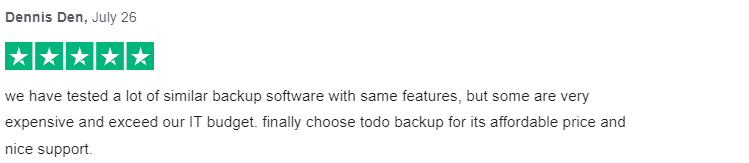
Prime: $43.12
What you get in this deal
- 1 Lifetime License Key for 1 Computer
- File Backup/Restore
- Disk/Partition Clone
- Smart Backup
- Prime Technical Support
- 60 Days Money Back Guarantee
EaseUS Todo Backup Home Lifetime Plan Tier-1 $49 LTD
- 12 % OFF ($43.12) For Prime Members Only
- 1 Lifetime License Key for 1 Computer
- File Backup/Restore
- System Backup/Restore
- Disk Backup/Restore
- Partition Backup/Restore
- Full/Differential/Incremental Backup
- Full/Differential/Incremental Backup
- Security Zone Backup
- Transfer the system to another PC
- Smart Backup
- Backup Files, System & Hard Drive to Cloud Drive
- Universal Restore
- Lifetime Upgrade
- Prime Technical Support
Frequently Asked Questions
Questions:- How to redeem codes?
Questions:- Does EaseUS Todo Backup provide support?
–EaseUS Todo Backup offers customer support via email at [email protected]
Questions:- What is a lifetime deal?
-As per our agreement with the vendor, once you redeem your code then you’ll get lifetime access to the tool.
(Lifetime means – Lifetime of the product).
We do our level best to provide you the latest deals at an affordable price but as a third party, we can’t control what happens on the vendor’s side.
In a few cases, our partners get acquired or stop their services and in such unfortunate situations where the product does not last long, there is not much DealMirror can do about it.
So, it’s suggested to check the tool thoroughly once you redeem your code and if you are fully satisfied with the tool then keep it otherwise you have 60 days for refund.
Questions:- Can I get an invoice for my subscription under my company name?
–Yes, you can. Just send us an email at [email protected] and we will take care of this.
For More Details Join Our Facebook Group 🙂

